JavaScript basics you should know
let and const
let allows you to declare variables that are limited to a scope of a block statement, unlike the var keyword, which defines a variable globally, or locally to an entire function regardless of block scope. The let does not create properties of the window object when declared globally.
const is quite similar to let, it’s block-scoped and has TDZ. Variable declared using const can’t be re-assigned. You must specify a value when declaring a variable using const.
const arr = [1, 2, 3, 4, 5];
for (let i = 0; i < arr.length; i++) {}
console.log(i); // ReferenceError: i is not defined
// var
function varTest() {
var x = 1;
if (true) {
var x = 2;
}
console.log(x); // 2
}
// let
function letTest() {
let x = 1;
if (true) {
let x = 2;
}
console.log(x); // 1
}
// globally scoped
let me = "go";
var i = "able";
console.log(window.me); // undefined
console.log(window.i); // 'able'
// Loop with closures
// 3, 3, 3
for (var i = 0; i < 3; i++) {
setTimeout(() => console.log(i), 0);
}
// 0, 1, 2
for (let j = 0; j < 3; j++) {
setTimeout(() => console.log(j), 0);
}Temporal Dead Zone
The period between entering scope and being declared where they cannot be accessed. Because of the TDZ, variables declared using let can’t be accessed before they are declared. Attempting to do so throws an error.
console.log(alet); // ReferenceError: alet is not defined
let alet;
console.log(alet); // undefined
alet = 10;
console.log(alet); // 10
// but let is still hoisted
let x = "outer value";
(function () {
console.log(x); // ReferenceError: Cannot access 'x' before initialization
let x = "inner value";
})();Arrow functions
- If the function body contains just a single statement, you can omit the brackets and write all in a single line. Values are returned without having to use the
returnkeyword when there is a one-line statement in the function body (when returning an object, remember to wrap the curly brackets in parentheses to avoid it being considered the wrapping function body brackets). If you have only one parameter, you could omit the parentheses completely. - An arrow function does not have its own
this. Thethisvalue of the enclosing lexical scope is used; arrow functions follow the normal variable lookup rules. Due to this, arrow functions are not suited as object methods. - Since arrow functions do not bind
this, the methodscall()orapply()can only pass in parameters.thisArgis ignored. - Arrow functions don’t have
arguments. This array-like object was a workaround to begin with, which now has solved with a rest parameter. - Arrow functions cannot be used as constructors and will throw an error when used with keyword
new. - Arrow functions cannot use
yieldwithin their body and cannot be created as generator functions.
const shape = {
radius: 10,
diameter() {
return this.radius * 2;
},
perimeter: () => 2 * Math.PI * this.radius,
};
shape.diameter(); // 20
shape.perimeter(); // NaN
const link = document.querySelector("#link");
link.addEventListener("click", function () {
// this === link
});
link.addEventListener("click", () => {
// this === window
});Arrow functions are not free. When arrow functions are defined as class methods/properties, a new function object is created for each instance of the class. Most of the time, the decision between using arrow functions or regular methods in classes comes down to semantics and specific requirements around this binding. Unless we’re in a very performance-critical scenario or creating a vast number of instances, the difference is likely negligible.
Closure
Lexical scoping describes how a parser resolves variable names when functions are nested. The word “lexical” refers to the fact that lexical scoping uses the location where a variable is declared within the source code to determine where that variable is available. Nested functions have access to variables declared in their outer scope.
A closure is the combination of a function and the lexical environment within which that function was declared. This environment consists of any local variables that were in-scope at the time the closure was created. Closures are useful because they let you associate data (the lexical environment) with a function that operates on that data.
function makeAdder(x) {
return function (y) {
return x + y;
};
}
// add5 and add10 are both closures. They store different lexical environments.
var add5 = makeAdder(5);
var add10 = makeAdder(10);
console.log(add5(2)); // 7
console.log(add10(2)); // 12It is possible to emulate private methods using closures. Private methods provide a way to manage global namespace. Using closures in this way is known as the module pattern. The shared lexical environment is created in the body of an anonymous function, which is executed as soon as it has been defined. The lexical environment contains private items, and neither of these private items can be accessed directly from outside. Instead, they must be accessed by the public functions that are returned from the anonymous wrapper. Using closures in this way provides a number of benefits that are normally associated with object-oriented programming — in particular, data hiding and encapsulation.
const counter = (function () {
let privateCounter = 0;
function changeBy(val) {
privateCounter += val;
}
return {
increment: function () {
changeBy(1);
},
decrement: function () {
changeBy(-1);
},
value: function () {
return privateCounter;
},
};
})();
console.log(counter.value()); // logs 0
counter.increment();
counter.increment();
console.log(counter.value()); // logs 2
counter.decrement();
console.log(counter.value()); // logs 1It is unwise to unnecessarily create functions within other functions if closures are not needed for a particular task, as it will negatively affect script performance both in terms of processing speed and memory consumption. In JavaScript, memory leaks happen when objects are no longer needed, but are still referenced by functions or other objects. These references prevent the unneeded objects from being reclaimed by the garbage collector.
try…catch…finally
The try statement consists of a try block, which contains one or more statements. {} must always be used, even for single statements. At least one catch clause, or a finally clause, must be present. If any statement within the try-block throws an exception, control is immediately shifted to the catch-block. If no exception is thrown in the try-block, the catch-block is skipped.
- You can nest one or more try statements. If an inner try statement does not have a catch clause, the enclosing try statement’s catch clause is entered.
- The
finallyblock always run, even if there is an exception or a return. This is the perfect place to put code that needs to run regardless of what happens. - In ES2019, catch can now be used without a binding (omit the parameter). This is useful if you don’t have a need for the exception object in the code that handles the exception.
(function () {
try {
console.log("I'm picking up my ball and going home."); // run
return;
} finally {
console.log("Finally?"); // finally always run
}
})()(function () {
try {
fail();
} catch (e) {
console.log("Will finally run?"); // run
throw e;
} finally {
console.log("FINALLY RUNS!"); // run
}
console.log("This shouldn't be called eh?"); // does not run because throw in catch
})();The non-standard stack property of an Error instance offers a trace of which functions were called. The stack string proceeds from the most recent calls to earlier ones, leading back to the original global scope call. Each JavaScript engine uses its own format for stack traces, but they are fairly consistent in their high-level structure.
function foo() {
console.log(new Error().stack);
}Data types
number, string, boolean, undefined, null, object, symbol, bigInt
typeof 37 === "number";
typeof 42n === "bigint";
typeof true === "boolean";
typeof "a" === "string";
typeof Symbol() === "symbol";
typeof undefined === "undefined";
typeof { a: 1 } === "object";
typeof [1, 2] === "object";
typeof function () {} === "function";
typeof null === "object";
Object.prototype.toString.call({}); // '[object Object]'
Object.prototype.toString.call([]); // '[object Array]'
Object.prototype.toString.call(() => {}); // '[object Function]'
Object.prototype.toString.call("seymoe"); // '[object String]'
Object.prototype.toString.call(1); // '[object Number]'
Object.prototype.toString.call(true); // '[object Boolean]'
Object.prototype.toString.call(Symbol()); // '[object Symbol]'
Object.prototype.toString.call(null); // '[object Null]'
Object.prototype.toString.call(undefined); // '[object Undefined]'
Object.prototype.toString.call(new Set()); // '[object Set]'
Object.prototype.toString.call(new Map()); // '[object Map]'Number static properties and BigInt
- The
Numbertype is a double-precision 64-bit binary format IEEE 754 value (with a numeric precision of 53 bits). Integer values up to ±2^53 − 1 can be represented exactly. - To check for the largest available value or smallest available value within
±Infinity, you can use the constantsNumber.MAX_VALUEorNumber.MIN_VALUE. Values larger thanMAX_VALUEare represented asInfinity. Number.MAX_VALUEis the largest number possible to represent using a double precision floating point representation.Number.MAX_SAFE_INTEGERis the largest integer which can be used safely in calculations, for example,Number.MAX_SAFE_INTEGER + 1 === Number.MAX_SAFE_INTEGER + 2is true. Any integer larger thanNumber.MAX_SAFE_INTEGERcannot always be represented in memory accurately and will be a double-precision floating point approximation of the value.- With the introduction of
BigInt, you can operate with numbers beyond theNumber.MAX_SAFE_INTEGER. ABigIntis created by appendingnto the end of an integer or by calling the constructor. Number.isSafeInteger()returns true if the given value is a number that is a safe integer. The safe integers consist of all integers from -(2^53 − 1) to (2^53 − 1). For larger integers, consider using theBigInttype.Number.isFinite()determines whether the passed value is a finite number — that is neither positive Infinity, negative Infinity, nor NaN.Number.isInteger()returns true if the given value is an integer, otherwise return false. If the value is NaN or Infinity, return false.Number.isNaN()determines whether the passed value is the number value NaN, and returns false if the input is not of the Number type. Note thatNumber.isNaN()doesn’t attempt to convert the parameter to a number, so non-numbers always return false.
Deal with floating point number precision
-
JavaScript’s Number type uses binary floating-point, which can introduce precision errors with decimal values like
0.1 + 0.2. Decimal libraries likedecimal.jsavoid this by representing numbers in base-10, preserving exact decimal values (represent decimal numbers as strings or arrays of digits, and perform manual arithmetic in base-10). -
You need to replace equality tests with comparisons that allow some amount of tolerance. Do not do
if (x == y) { ... }. Instead doif (abs(x - y) < myToleranceValue) { ... }. -
toPrecision()returns a string representing this number to the specified number of significant digits.
const n = 123.456;
n.toFixed(2); // '123.46'
n.toFixed(5); // '123.45600'
n.toPrecision(4); // '123.5'
n.toPrecision(5); // '123.46'
const fixNumber = (num) => Number(num.toPrecision(5));
// fixNumber(0.3 - 0.1) => 0.2
// fixNumber(0.0003 - 0.0001) => 0.0002
// fixNumber(0.57 * 100) => 57Math.trunc()function returns the integer part of a number by removing any fractional digits. UnlikeMath.floor(),Math.ceil(), orMath.round(), it truncates (cuts off) the dot and the digits to the right of it, no matter whether the argument is a positive or negative number.
Why [] + {} is "[object Object]"
Firstly convert both operands to primitive values, and try valueOf() followed by toString(). If either of them is a string, do String(a) + String(b), otherwise do Number(a) + Number(b).
In the case of {}, it first tries to call valueOf on the object but that returns {}. Since typeof {} === "object", it then calls toString and gets "[object Object]". In the case of [], calling valueOf returns [], and since typeof [] === "object", it calls toString and the return value of Array.prototype.toString() on an empty array is an empty string.
Another example is {} > [], because we get "[object Object]" > "".
Why you get an error when you attempt to run
{} > []in the browser? Block statements are evaluated before expressions, so when the interpreter sees curly braces when not in an expression context, it interprets them as a block rather than an object literal. The way to force the interpreter to see{}as an object literal instead of as a block is to wrap it in parentheses.
this, globalThis and binding
In most cases, the value of this is determined by how a function is called (runtime binding). bind() method can set the value of a function’s this regardless of how it’s called, and arrow functions which don’t provide their own this binding. In non–strict mode, it’s always a reference to an object and in strict mode can be any value.
Historically, accessing the global object has required different syntax in different JavaScript environments. On the web you can use window, self, or frames. In Node.js none of these work, and you must instead use global. The globalThis property provides a standard way of accessing the global this value across environments. In this way, you can access the global object in a consistent manner without having to know which environment the code is being run in.
const w1 = window;
const w2 = self;
const w3 = window.window;
const w4 = window.self;
// w1, w2, w3, w4 all strictly equal, but only w2 will function in workers- In strict mode, if the value of
thisis not set when entering an execution context, it remains asundefined. - In arrow functions,
thisretains the value of the enclosing lexical context’sthis. In global code, it will be set to the global object. - As a constructor (with the
newkeyword), itsthisis bound to the new object being constructed. - As a DOM event handler,
thisis set to the element on which the listener is placed,this === e.currentTargetis alwasy true.
window.age = 10;
function Person() {
this.age = 42;
setTimeout(function () {
console.log(this.age); // yields "10"
}, 100);
}
var p = new Person();
window.age = 10;
function Person() {
this.age = 42;
setTimeout(() => {
console.log(this.age); // yields "42"
}, 100);
}
var p = new Person();Function.prototype.call() / apply()
While the syntax of call() function is almost identical to that of apply(), the fundamental difference is that call() accepts an argument list, while apply() accepts a single array of arguments (or an array-like object). They provide a new value of this to the function. With call or apply, you can write a method once and then inherit it in another object, without having to rewrite the method for the new object. If the first argument is not passed, the value of this is bound to the global object (the value of this will be undefined in strict mode).
const numbers = [5, 6, 2, 3, 7];
Math.max.apply(null, numbers);
Math.min.apply(null, numbers);
// `this` is ignored when binding `this` on arrow function
window.name = "a";
const obj = {
name: "b",
fn: () => console.log(this.name),
};
obj.fn.call({ name: "c" }); // 'a'
function fruit() {
return () => {
console.log(this.name);
};
}
var apple = {
name: "apple",
};
var banana = {
name: "banana",
};
var fruitCall = fruit.call(apple); // `fruit` is normal function here
fruitCall(); // apple
fruitCall.call(banana); // appleFunction.prototype.bind()
The bind() method creates a new function that, when called, has its this keyword set to the provided value, with a given sequence of arguments preceding any provided when the new function is called.
bind() creates a new bound function, which wraps the original function object. Calling the bound function generally results in the execution of its wrapped function. A bound function has the following internal properties:
[[BoundTargetFunction]]- the wrapped function object.[[BoundThis]]- the value that is always passed asthisvalue when calling the wrapped function.[[BoundArguments]]- a list of values whose elements are used as the first arguments to any call to the wrapped function.[[Call]]- executes code associated withthis. Invoked via a function call expression.
When a bound function is called, it calls internal method [[Call]] on [[BoundTargetFunction]] with Call(boundThis, ...args). Where, boundThis is [[BoundThis]], args is [[BoundArguments]] followed by the arguments passed by the new function call.
// polyfill
var slice = Array.prototype.slice;
Function.prototype.bind = function () {
var thatFunc = this;
var thatArg = arguments[0];
var args = slice.call(arguments, 1);
if (typeof thatFunc !== "function") {
throw new TypeError("what is trying to be bound is not callable");
}
return function () {
var funcArgs = args.concat(slice.call(arguments));
return thatFunc.apply(thatArg, funcArgs);
};
};var x = 9;
var module = {
x: 81,
getX: function () {
return this.x;
},
};
module.getX(); // 81
var retrieveX = module.getX;
retrieveX(); // 9
var boundGetX = retrieveX.bind(module);
boundGetX(); // 81
// partially applied function
function addArguments(arg1, arg2) {
return arg1 + arg2;
}
var addThirtySeven = addArguments.bind(null, 37);
var result2 = addThirtySeven(5); // 37 + 5 = 42
var result3 = addThirtySeven(5, 10); // 37 + 5 = 42 , second argument is ignoredCustom Event
Unlike “native” events, which are fired by the DOM and invoke event handlers asynchronously via the event loop, dispatchEvent() invokes event handlers synchronously. All applicable event handlers will execute and return before the code continues on after the call to dispatchEvent().
Events can be created with the Event constructor. This constructor is supported in most modern browsers. To add more data to the event object, the CustomEvent interface exists and the detail property can be used to pass custom data.
// Adding custom data
const pizzaEvent = new CustomEvent("pizzaDelivery", {
detail: {
name: "supreme",
},
});
window.addEventListener("pizzaDelivery", (e) => console.log(e.detail.name));
window.dispatchEvent(pizzaEvent);
// Event bubbling
const form = document.querySelector("form");
const textarea = document.querySelector("textarea");
const eventAwesome = new CustomEvent("awesome", {
bubbles: true,
detail: { text: () => textarea.value },
});
form.addEventListener("awesome", (e) => console.log(e.detail.text()));
textarea.addEventListener("input", (e) => e.target.dispatchEvent(eventAwesome));The
isTrustedproperty of an event is a read-only Boolean that is true only for events generated by the browser, typically in response to a real user action, like a mouse click or keypress. In contrast, if an event is programmatically created and dispatched usingdispatchEvent(), thenevent.isTrustedwill be false, because it’s not a result of a genuine user interaction.
The most common approaches available to remove event listeners:
- Use
removeEventListener()if the callback function is assigned to a variable and within easy reach of where the listener was added. - Use the
onceoption inaddEventListener()if you need to fire a callback only once. - Use
AbortController()if you have a series of listeners you’d like to imperatively remove at once, or if you just like the syntax.
const button = document.getElementById("button");
const controller = new AbortController();
const { signal } = controller;
button.addEventListener("click", () => console.log("clicked!"), { signal });
controller.abort();Destructuring assignments
The destructuring assignment syntax is a JavaScript expression that makes it possible to unpack values from arrays, or properties from objects, into distinct variables.
Array destructuring
const foo = ["one", "two", "three"];
const [one, two, three] = foo;
// Assignment separate from declaration
let a, b;
[a, b] = [1, 2];
console.log(a); // 1
console.log(b); // 2
// default value
const colors = [];
const [firstColor = "white"] = colors;
console.log(firstColor); // 'white'
// Ignoring some values
const [a, , b] = [1, 2, 3];
console.log(a); // 1
console.log(b); // 3
// rest pattern
const [a, ...b] = [1, 2, 3];
console.log(a); // 1
console.log(b); // [2, 3]
// Swapping variables
let a = 1,
b = 3;
[a, b] = [b, a];
console.log(a); // 3
console.log(b); // 1
// Note: the semicolon here is required
let b = ((3)[(a, b)] = [b, a]);
// will become:
let b = ((3)[(a, b)] = [b, a]);Object destructuring
const o = { p: 42, q: true };
const { p, q } = o;
console.log(p); // 42
console.log(q); // true
// Assigning to new variable names
const o = { p: 42, q: true };
const { p: foo, q: bar } = o;
console.log(foo); // 42
console.log(bar); // true
console.log(p); // ReferenceError: p is not defined
console.log(q); // ReferenceError: q is not defined
// get both `a` and `b` as variables in one line of destructuring
const o = { a: { b: "hi" } };
const {
a,
a: { b },
} = o;
// Assignment separate from declaration
// The parentheses around the assignment statement are required when using
// object literal destructuring assignment without a declaration.
let a, b, rest;
({ a, b, ...rest } = { a: 10, b: 20, c: 30, d: 40 });
console.log(a); // 10
console.log(b); // 20
console.log(rest); // {c: 30, d: 40}
// destructuring dynamic properties
function greet(obj, nameProp) {
const { [nameProp]: name = "Unknown" } = obj;
return `Hello, ${name}!`;
}
greet({ name: "Batman" }, "name"); // => 'Hello, Batman!'
greet({}, "name"); // => 'Hello, Unknown!'Spread operator
- Expand an array, an object or a string using the spread operator
.... - The rest parameter syntax allows us to represent an indefinite number of arguments as an array. Only the last parameter can be a “rest parameter”. The
argumentsobject is not a real array, while rest parameters are Array instances, meaning Array methods can be used on rest parameters.
// spread syntax
var arr1 = [0, 1, 2];
var arr2 = [3, 4, 5];
arr1 = [...arr1, ...arr2]; // arr1 is now [0, 1, 2, 3, 4, 5]
// create a copy of an array or an object
const c = [...arr];
const newObj = { ...oldObj };
// replace apply() when you want to use an array as arguments to a function
function myFunction(x, y, z) {}
var args = [0, 1, 2];
myFunction(...args);
// rest parameter
function myFun(a, b, ...manyMoreArgs) {
console.log(a); // one
console.log(b); // two
console.log(manyMoreArgs); // [three, four, five, six]
}
myFun("one", "two", "three", "four", "five", "six");
myFun("one", "two"); // manyMoreArgs will be []Shorthand and Computed property names
// Shorthand property names
const a = "foo",
b = 42,
c = {};
const o = { a, b, c };
// Shorthand method names
const o = {
property(parameters) {},
};
// Computed property names
var prop = "foo";
var o = {
[prop]: "hey",
["b" + "ar"]: "there",
};
// The shorthand syntax also supports computed property names
var bar = {
foo1() {
return 1;
},
["foo" + 2]() {
return 2;
},
};
// prototype and super()
const o = { y: "y", test: () => "zoo" };
const x = {
__proto__: o,
test() {
return super.test() + "x";
},
};
x.test(); // zooxNullish coalescing and Optional chaining
The nullish coalescing operator (??) is a logical operator that returns its right-hand side operand when its left-hand side operand is null or undefined, and otherwise returns its left-hand side operand. Earlier, when one wanted to assign a default value to a variable, a common pattern was to use the logical OR operator (||). However, due to || being a boolean logical operator, any falsy value (0, '', NaN, null, undefined) is not returned. This behavior may cause unexpected consequences if you consider 0 or '' as valid values.
const nullValue = null;
const emptyText = "";
const valA = nullValue ?? "default for A";
const valB = emptyText ?? "default for B";
const valC = emptyText || "default for C";
console.log(valA); // "default for A"
console.log(valB); // ""
console.log(valC); // "default for C"
// Nullish coalescing assignment (??=)
let x1 = undefined;
let x2 = "a";
const getNewValue = () => "b";
// Assigns the new value to x1, because undefined is nullish.
x1 ??= "b";
console.log(x1); // "b"
// Does not assign a new value to x2, because a string is not nullish.
// Also note: getNewValue() is never executed.
x2 ??= getNewValue();
console.log(x2); // "a"The optional chaining operator (?.) functions similarly to the . chaining operator, except that instead of causing an error if a reference is nullish (null or undefined), the expression short-circuits with a return value of undefined. When used with function calls, it returns undefined if the given function does not exist.
let customerCity = customer.details?.address?.city;
let duration = vacations.trip?.getTime?.();
let nestedProp = obj?.["prop" + "Name"];
let foo = { someFooProp: "hi" };
console.log(foo.someFooProp?.toUpperCase() ?? "not available"); // "HI"
console.log(foo.someBarProp?.toUpperCase() ?? "not available"); // "not available"encodeURI() and encodeURIComponent()
encodeURI and encodeURIComponent are used to encode URI by replacing each instance of certain characters by escape sequences representing the UTF-8 encoding of the character.
encodeURI()escapes all characters except:A-Z a-z 0-9 ; , / ? : @ & = + $ - _ . ! ~ * ' ( ) #.encodeURIComponent()escapes all characters except:A-Z a-z 0-9 - _ . ! ~ * ' ( )
encodeURI("http://www.example.org/a file with spaces.html");
// http://www.example.org/a%20file%20with%20spaces.html
// Don't call encodeURIComponent since it would destroy the URL
encodeURIComponent("http://www.example.org/a file with spaces.html");
// http%3A%2F%2Fwww.example.org%2Fa%20file%20with%20spaces.html
// Use encodeURIComponent when you want to encode the value of a URL parameter
var p1 = encodeURIComponent("http://example.org/?a=12&b=55");
// Then you may create the URL you need
var url = "http://example.net/?param1=" + p1 + "¶m2=99";
// http://example.net/?param1=http%3A%2F%2Fexample.org%2F%Ffa%3D12%26b%3D55¶m2=99encodeURIComponent(value: string): string expects a string. If you pass undefined:
- TypeScript: type error
- JavaScript at runtime:
encodeURIComponent(undefined)→"undefined"(usually not what you want)
function maybeEncodeUriComponent(
value: string | undefined
): string | undefined {
return value != null ? encodeURIComponent(value) : value;
}
// undefined == null -> true
// undefined != null -> false- Prevents accidental
"undefined"in URLs, like/items?search=undefined&sort=undefined - Callers don’t have to guard first: just call
maybeEncodeUriComponent(filters.search)
JSON stringify and parse
JSON.stringify(value, replacer, space) converts a value to the JSON notation that the value represents, optionally replacing values if a replacer function is specified or optionally including only the specified properties if a replacer array is specified.
- If the value has a
toJSON()method, it’s responsible to define what data will be serialized. Boolean,Number, andStringobjects are converted to the corresponding primitive values.- The default conversion from an object to string is
"[object Object]", which usestoString()method in the object. undefined,Functions, andSymbolsare not valid JSON values. If any such values are encountered during conversion they are either omitted (when found in an object) or changed tonull(when found in an array).- All
Symbol-keyed properties will be completely ignored.
JSON.stringify({ x: 5 }); // '{"x":5}'
JSON.stringify(true); // 'true'
JSON.stringify([1, "false", false]); // '[1,"false",false]'
JSON.stringify(null); // 'null'
// Map is not serializable. To fix this, you can convert the Map to a serializable object.
const state = new Map([["key", 1]]);
const serializableState = Object.fromEntries(state);
JSON.stringify(state); // '{}'
JSON.stringify(serializableState); // '{"key":1}'
JSON.stringify({
x: 5,
y: 6,
toJSON() {
return this.x + this.y;
},
});
// '11'
// The replacer parameter can be either a function or an array.
const foo = { foundation: "Mozilla", model: "box", week: 45, month: 7 };
JSON.stringify(foo, (key, value) => {
if (typeof value === "string") {
return undefined;
}
return value;
});
// '{"week": 45, "month": 7}'
JSON.stringify(foo, ["week", "month"]);
// '{"week": 45, "month": 7}'
// The last `space` argument may be used to control spacing in the final string
// 1. If it is a number, successive levels will each be indented by this # of space characters.
// 2. If it is a string, will be indented by this string.
JSON.stringify({ uno: 1, dos: 2 }, null, "\t");
// '{
// "uno": 1,
// "dos": 2
// }'JSON.stringify throws if one attempts to encode an object with circular references.
function hasCircularReference(obj) {
try {
JSON.stringify(obj);
return false;
} catch (e) {
return true;
}
}JSON.parse(text[, reviver]) parses a JSON string, constructing the JavaScript value or object described by the string. An optional reviver function can be provided to perform a transformation on the resulting object before it is returned. JSON.parse() does not allow trailing commas and single quotes.
JSON.parse("{}"); // {}
JSON.parse("true"); // true
JSON.parse('[1, 5, "false"]'); // [1, 5, "false"]
JSON.parse("null"); // null
JSON.parse('{"foo": 1}');
JSON.parse('{"foo": 1}');
JSON.parse('{"p": 5}', (key, value) =>
typeof value === "number" ? value * 2 : value,
);
// { p: 10 }
JSON.parse('{"1": 1, "2": 2, "3": {"4": 4, "5": {"6": 6}}}', (key, value) => {
console.log(key); // log the current property name, the last is ""
return value;
});
// 1 2 4 6 5 3 ""In most cases the document is not really corrupt, but isn’t valid JSON because JSON is very strict. You can use jsonrepair to repair invalid JSON documents.
This library is basically an extended JSON parser. It parses the provided JSON document character by character, reading it into a data structure. When it encounters a parse error, instead of throwing an error, it looks whether this error has a cause that is solvable. For example, when encountering two unexpected characters
//, it knows that this is a comment, and it will skip the comment and move on.
Symbol
Symbol is a primitive data type and the Symbol() function returns a value of type symbol. It resembles a built-in object class, but is incomplete as a constructor because it does not support the syntax new Symbol().
Every symbol value returned from Symbol() is unique. A symbol value may be used as an identifier for object properties, which is the data type’s primary purpose. Symbol can have an optional description, but for debugging purposes only. Symbols are guaranteed to be unique. Even if we create many symbols with the same description, they are different values.
The Symbol class has constants for so-called well-known symbols. Examples of well-known symbols are: Symbol.iterator for array-like objects, or Symbol.search for string objects.
- Unlike the other primitives, Symbols do not have a literal syntax
- Symbols don’t auto-convert to strings
- Symbols are not enumerable in
for...initerations orObject.keys() - Symbol-keyed properties will be completely ignored when using
JSON.stringify()
const symbol1 = Symbol(42);
const symbol2 = Symbol("foo");
console.log(typeof symbol1); // symbol
console.log(symbol1.description); // '42'
console.log(Symbol("foo") === Symbol("foo")); // false
typeof Symbol.iterator === "symbol"; // true
var obj = {};
obj[Symbol("a")] = "a";
obj["b"] = "b";
obj.c = "c";
for (var i in obj) {
console.log(i); // logs "b" and "c"
}
var obj = {};
var a = Symbol("a");
var b = Symbol.for("b");
obj[a] = "localSymbol";
obj[b] = "globalSymbol";
var objectSymbols = Object.getOwnPropertySymbols(obj);
console.log(objectSymbols); // [Symbol(a), Symbol(b)]Global symbol registry
There is a global symbol registry holding all available symbols. The global symbol registry is mostly built by JavaScript’s compiler infrastructure, and it is not available to JavaScript’s run-time environment, except through the methods Symbol.for() and Symbol.keyFor().
The global symbol registry is a list with the following record structure and it is initialized empty. A record in the global symbol registry:
[[key]]- a string key used to identify a symbol.[[symbol]]- a symbol that is stored globally.
The Symbol.for(key) method searches for existing symbols in a runtime-wide symbol registry with the given key and returns it if found. Otherwise a new symbol gets created in the global symbol registry with this key. Symbol.keyFor(sym) method retrieves a symbol key from the global symbol registry for the given symbol.
Symbol.for("foo"); // create a new global symbol
Symbol.for("foo"); // retrieve the already created symbol
Symbol("bar") === Symbol("bar"); // false
Symbol.for("bar") === Symbol.for("bar"); // true
var globalSym = Symbol.for("foo");
Symbol.keyFor(globalSym); // "foo"
var localSym = Symbol();
Symbol.keyFor(localSym); // undefined
// Well-known symbols are not symbols registered in the global symbol registry
Symbol.keyFor(Symbol.iterator); // undefinedIterators and Iterables
Iterators are a new way to loop over any collection in JavaScript. We can use for...of to iterate an array, but would get a TypeError saying that the object is not iterable. (The for...of loops require an iterable, otherwise it will throw a TypeError.) A lot of things are iterables in JavaScript: Arrays, Strings, Maps and Sets, arguments, DOM elements.
The iterable protocol allows JavaScript objects to define or customize their iteration behavior, such as what values are looped over in a for..of construct. In order to be iterable, an object must implement the @@iterator method, meaning that the object must have a property with a @@iterator key which is available via constant Symbol.iterator. Symbols offer names that are unique and cannot clash with other property names. That method will return an object called an iterator. This iterator will have a method called next which will return an object with keys value and done. The value will contain the current value. The done is boolean which denotes whether all the values have been fetched or not.
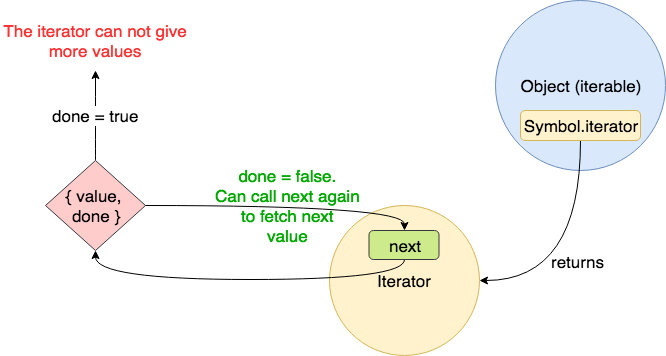
// Iterable is an object with a function whose key is Symbol.iterator
const iterable = {
[Symbol.iterator](): iterator
}
// Iterator is the above function to obtain the values to be iterated
const iterator = {
next: () => ({
value: any,
done: boolean
})
}- There is no @@iterator function. It is only used in specification to denote a specific symbol. If you want to use that symbol in your code, you have to use
Symbol.iteratorwhich is a symbol specifies the default iterator for an object. - Some built-in types are built-in iterables with a default iteration behavior, such as Array or Map, because their prototype objects all have a
Symbol.iteratormethod, while other types such as Object are not. for...ofiterates over the property values;for...initerates the property names/keys.
// String is an example of a built-in iterable object
const someString = "hi";
typeof someString[Symbol.iterator]; // "function"
const iterator = someString[Symbol.iterator]();
iterator.next(); // { value: "h", done: false }
iterator.next(); // { value: "i", done: false }
iterator.next(); // { value: undefined, done: true }
// Destructuring happens because of iterables
const array = ["a", "b", "c", "d"];
const [first, , third, last] = array;
// is equivalent to
const array = ["a", "b", "c", "d"];
const iterator = array[Symbol.iterator]();
const first = iterator.next().value;
iterator.next().value; // Since it was skipped, so it's not assigned
const third = iterator.next().value;
const last = iterator.next().value;// To Make objects iterable, we need to implement `Symbol.iterator` method
let Reptiles = {
biomes: {
water: ["Alligators", "Crocs"],
land: ["Snakes", "Turtles"],
},
[Symbol.iterator]() {
let reptilesByBiome = Object.values(this.biomes);
let reptileIndex = 0;
let biomeIndex = 0;
// return an iterator with next method
return {
next() {
if (reptileIndex >= reptilesByBiome[biomeIndex].length) {
biomeIndex++;
reptileIndex = 0;
}
if (biomeIndex >= reptilesByBiome.length) {
return { value: undefined, done: true };
}
return {
value: reptilesByBiome[biomeIndex][reptileIndex++],
done: false,
};
},
};
},
};
// for...of loop takes an iterable and keeps on calling the `next()` until done is true
for (let reptile of Reptiles) console.log(reptile);Generator functions
It allows you to define an iterative method by writing a function whose execution is not continuous. Generator functions are written using the function* syntax. When called initially, generator functions do not execute any of their code, instead returning a type of iterator called a generator. By calling the generator’s next method, the generator executes until it encounters the yield keyword. A generator can contain many yield keywords, thus halting itself multiple times. Generators compute yield values on demand, which allows to represent sequences that are expensive to compute, or even infinite sequences.
The yield keyword pauses generator function’s execution and the value of the expression following the yield keyword is returned to the generator’s caller. It can be thought of as a generator-based version of the return keyword. The yield actually returns an object with two properties, value and done. The next time next() is called, execution resumes with the statement immediately after the yield.
function* makeRangeIterator(start, end, step) {
for (let i = start; i < end; i += step) {
yield i;
}
}
let it = makeRangeIterator(1, 10, 2);
it.next(); // {value: 1, done: false}
it.next(); // {value: 3, done: false}
// another example
function* calculator(input) {
const doubleThat = 2 * (yield input / 2);
const another = yield doubleThat;
return input * doubleThat * another;
}
const calc = calculator(10);
calc.next(); // {value: 5, done: false}
calc.next(7); // {value: 14, done: false}
calc.next(100); // {value: 14000, done: true}Iterator helper methods
The new standard in ES2025 introduces a collection of new methods on the Iterator prototype, to allow general usage and consumption of iterators. All of the iterator-producing methods in this proposal are lazy. They will only consume the iterator when they need the next item from it.
function* naturals() {
let i = 0;
while (true) {
yield i;
i += 1;
}
}
const result = naturals().map((value) => {
return value * value;
});
result.next(); // {value: 0, done: false};
result.next(); // {value: 1, done: false};
result.next(); // {value: 4, done: false};
const result = naturals().filter((value) => {
return value % 2 == 0;
});
result.next(); // {value: 0, done: false};
result.next(); // {value: 2, done: false};
const result = naturals().take(3);
result.next(); // {value: 0, done: false};
result.next(); // {value: 1, done: false};
result.next(); // {value: 2, done: false};
result.next(); // {value: undefined, done: true};
const result = naturals().drop(3);
result.next(); // {value: 3, done: false};
result.next(); // {value: 4, done: false};
const result = naturals()
.take(5)
.reduce((sum, value) => {
return sum + value;
}, 3);
result; // 13
const result = naturals().take(5).toArray();
result; // [0, 1, 2, 3, 4]
// To find the first element in an iterator that matches.
// Can be used without `take` on infinite iterators.
naturals().find((v) => v > 1); // 2Iterator helpers are chainable methods on iterator objects, not arrays. You need an iterator or a generator. Then you can build a lazy pipeline on top of it. You describe what you want, and the runtime pulls values only when needed.
// Lazy iteration means you don’t process items that never reach the screen:
function* rows(data) {
for (const row of data) {
yield renderRow(row);
}
}
const visibleRows = rows(data).filter(isInViewport).take(20).toArray();Promise
The Promise object represents the eventual completion or failure of an asynchronous operation and its success value or failure reason. Instead of immediately returning the final value, the asynchronous method returns a promise to supply the value at some point in the future.
A Promise is in one of these states: pending, fulfilled, rejected. A promise is said to be settled if it is either fulfilled or rejected, but not pending. A pending promise can either be fulfilled with a value or rejected with an error. When either of these options happens, the associated handlers queued up by a promise’s then method are called. Note that promises are guaranteed to be asynchronous, so an action for an already “settled” promise will occur only after the stack has cleared and a clock-tick has passed. Promise executor functions should not be async (don’t do any awaiting inside the Promise constructor).
let p = function () {
return new Promise(function (resolve, reject) {
setTimeout(() => resolve("foo"), 300);
});
};
p().then(function (value) {
console.log(value); // "foo"
});
const promiseA = new Promise((resolve, reject) => {
resolve(777);
});
promiseA.then((val) => console.log("asynchronous logging has val:", val));
console.log("immediate logging");The methods promise.then(), promise.catch(), and promise.finally() are used to associate further asynchronous action with a promise that becomes settled. These methods also return a newly generated promise object, which can be used for chaining.
Promise.resolve() returns a Promise object that is resolved with a given value. Promise.reject() method returns a Promise object that is rejected with a given reason.
Promise.resolve(p):
- If p is a real Promise,
Promise.resolve(p)returns the same Promise instance, without wrapping or modifying it.- If p is a plain value, it returns a Promise resolved with that value.
Promise.resolve("foo")
// 1. Receive "foo", concatenate "bar" to it, and resolve that to the next then
.then(function (string) {
return new Promise(function (resolve, reject) {
setTimeout(function () {
string += "bar";
resolve(string);
}, 1);
});
})
// 2. receive "foobar", register a callback function to work on that string,
// but after returning the unworked string to the next then
.then(function (string) {
setTimeout(function () {
string += "baz";
console.log(string);
}, 1);
return string;
})
// 3. print messages will be run before the string is actually processed
.then(function (string) {
console.log(string);
});
// logs, in order:
// foobar
// foobarbaz
Promise.resolve()
.then(() => {
// makes .then() return a rejected promise
throw new Error("Oh no!");
})
.then(
() => {
console.log("Not get called.");
},
(error) => {
console.error("onRejected function called: " + error.message);
},
);
Promise.resolve()
.then(() => {
throw new Error("Oh no!");
})
.catch((error) => {
console.error("onRejected function called: " + error.message);
})
.then(() => {
console.log("I am always called even if the prior then's promise rejects");
});Promise static methods
Promise.all() method returns a single Promise that resolved when all of the promises passed as an iterable (such as an Array) have resolved or when the iterable contains no promises. It rejects immediately upon any of the input promises rejecting, and will reject with this first rejection message.
var p1 = Promise.resolve(3);
var p2 = 1337;
var p3 = new Promise((resolve, reject) => {
setTimeout(() => {
resolve("foo");
}, 100);
});
Promise.all([p1, p2, p3]).then((values) => {
console.log(values); // [3, 1337, "foo"]
});
function loadImg(src) {
return new Promise((resolve, reject) => {
let img = document.createElement("img");
img.src = src;
img.onload = () => resolve(img);
img.onerror = (err) => reject(err);
});
}
function showImgs(imgs) {
imgs.forEach(function (img) {
document.body.appendChild(img);
});
}
Promise.all([loadImg("1.jpg"), loadImg("2.jpg"), loadImg("3.jpg")]).then(
showImgs,
);Promise.race() method returns a promise that fulfills or rejects as soon as one of the promises in an iterable fulfills or rejects, with the value or reason from that promise.
var p1 = new Promise(function (resolve, reject) {
setTimeout(() => resolve("one"), 500);
});
var p2 = new Promise(function (resolve, reject) {
setTimeout(() => resolve("two"), 100);
});
Promise.race([p1, p2]).then(function (value) {
console.log(value); // "two"
});
var p3 = new Promise(function (resolve, reject) {
setTimeout(() => resolve("three"), 500);
});
var p4 = new Promise(function (resolve, reject) {
setTimeout(() => reject(new Error("four")), 100);
});
Promise.race([p3, p4]).then(
function (value) {
// not called
},
function (error) {
console.log(error.message); // "four"
},
);Promise.allSettled() method (in ES2020) returns a promise that resolves after all of the given promises have either fulfilled or rejected, with an array of objects that each describes the outcome of each promise.
Promise.allSettled([
Promise.resolve(33),
new Promise((resolve) => setTimeout(() => resolve(66), 0)),
99,
Promise.reject(new Error("an error")),
]).then((values) => console.log(values));
// [
// {status: "fulfilled", value: 33},
// {status: "fulfilled", value: 66},
// {status: "fulfilled", value: 99},
// {status: "rejected", reason: Error: an error}
// ]
// use Promise.allSettled() for async error handling
const profilePromise = fetch(endpoint).then((response) => response.json());
const [result] = await Promise.allSettled([profilePromise]);
if (result.status === "rejected") {
console.error(result.reason);
return;
}
console.log(result.value);Promise.any() method (in ES2021) runs promises in parallel and resolves to the value of the first successfully resolved promise. Even if some promises get rejected, these rejections are ignored. However, if all promises in the input array are rejected or if the input array is empty, then Promise.any() rejects with an aggregate error containing all the rejection reasons of the input promises.
const pErr = new Promise((resolve, reject) => {
reject("Always fails");
});
const pSlow = new Promise((resolve, reject) => {
setTimeout(resolve, 500, "Done eventually");
});
const pFast = new Promise((resolve, reject) => {
setTimeout(resolve, 100, "Done quick");
});
Promise.any([pErr, pSlow, pFast]).then((value) => {
console.log(value); // Done quick
});Promise.withResolvers() (ES2024) returns an object containing a new Promise and two functions to resolve or reject it, corresponding to the two parameters passed to the Promise() constructor executor.
It creates a brand new promise, just like new Promise() does. The key difference is it decouples promise creation from resolution logic - resolve/reject can be called anywhere outside the constructor. The promise remains “pending” until resolve() or reject() is called.
// Traditional:
const promise = new Promise((resolve, reject) => {
button.addEventListener('click', () => {
resolve('clicked');
});
});
// With withResolvers:
// Create promise first, async logic happens anywhere
const { promise, resolve, reject } = Promise.withResolvers<string>();
button.addEventListener('click', () => {
resolve('clicked');
});// Example of the race condition problem
const { promise: slowRequestPromise, resolve: resolveSlowRequest } =
Promise.withResolvers();
const { promise: fastRequestPromise, resolve: resolveFastRequest } =
Promise.withResolvers();
// Set up fetch to return promises for controlled timing
function mockFetchUser(userId) {
if (userId === "user-123") {
return slowRequestPromise;
}
if (userId === "user-456") {
return fastRequestPromise;
}
}
// User rapidly types different user IDs
// race condition check is included in searchUser function
searchUser("user-123");
searchUser("user-456");
// Fast request completes first
resolveFastRequest({ id: "user-456", name: "Jane" });
// Slow request completes later (should NOT override Jane)
setTimeout(() => {
resolveSlowRequest({ id: "user-123", name: "John" });
}, 300);When I’m looking for something related to Promises, I’ll check if Sindre Sorhus has already published something. Very often he has!
Implement a basic JavaScript Promise class from scratch, including the ability to resolve, reject, and chain promises using .then() and .catch() methods.
class MyPromise {
constructor(executor) {
this.state = "pending";
this.value = undefined;
this.callbacks = [];
const resolve = (value) => {
if (this.state === "pending") {
this.state = "fulfilled";
this.value = value;
this.callbacks.forEach((callback) => this._handleCallback(callback));
}
};
const reject = (reason) => {
if (this.state === "pending") {
this.state = "rejected";
this.value = reason;
this.callbacks.forEach((callback) => this._handleCallback(callback));
}
};
executor(resolve, reject);
}
then(onFulfilled, onRejected) {
return new MyPromise((resolve, reject) => {
const callback = { onFulfilled, onRejected, resolve, reject };
if (this.state === "pending") {
this.callbacks.push(callback);
} else {
this._handleCallback(callback);
}
});
}
// Take whatever that callback function returns,
// and use it to resolve the new promise that then() created.
_handleCallback(callback) {
const { onFulfilled, onRejected, resolve, reject } = callback;
if (this.state === "fulfilled") {
if (typeof onFulfilled === "function") {
const result = onFulfilled(this.value);
if (result instanceof MyPromise) {
result.then(resolve, reject);
} else {
resolve(result);
}
} else {
resolve(this.value);
}
} else if (this.state === "rejected") {
if (typeof onRejected === "function") {
// assume onRejected returns a value, not a promise
resolve(onRejected(this.value));
} else {
reject(this.value);
}
}
}
}async and await
Async functions can contain zero or more await expressions. Await expressions suspend progress through an async function, yielding control and subsequently resuming progress only when an awaited promise-based asynchronous operation is either fulfilled or rejected. The resolved value of the promise is treated as the return value of the await expression.
- Async functions always return a promise. If the return value of an async function is not explicitly a promise, it will be implicitly wrapped in a promise.
- You can use await with any function which returns a promise. The function you’re awaiting doesn’t need to be async necessarily.
- The
awaitkeyword is only valid inside async functions. - Use of
async / awaitenables the use of ordinarytry / catchblocks around asynchronous code.
Top level await (introduced in ES2022):
You can use theawaitkeyword on its own (outside of an async function) at the top level of a module.It only works in JavaScript modules, not in CommonJS (
require) or traditional<script>tags withouttype="module". Also,.cjsfiles in Node.js don’t support top-level await.
Another common mistake is to use forEach loop with async functions. The forEach loop is synchronous, meaning it doesn’t wait for the inner async function to complete. So the loop completes immediately, even if the await inside hasn’t resolved yet. To fix this, you can use a for...of loop with await.
const userIds = [1, 2, 3];
// Wrong
async function fetchUsers() {
userIds.forEach(async (id) => {
const user = await fetchUserById(id);
console.log(`Fetched user: ${user.name}`);
});
}
// Correct
async function fetchUsers() {
for (const id of userIds) {
const user = await fetchUserById(id);
console.log(`Fetched user: ${user.name}`);
}
}function resolveAfter2Seconds() {
return new Promise((resolve) => {
setTimeout(function () {
resolve("slow");
}, 2000);
});
}
function resolveAfter1Second() {
return new Promise((resolve) => {
setTimeout(function () {
resolve("fast");
}, 1000);
});
}
async function sequentialStart() {
// 1. Execution gets here almost instantly
console.log("==SEQUENTIAL START==");
const slow = await resolveAfter2Seconds();
console.log(slow); // 2. runs 2 seconds after 1
const fast = await resolveAfter1Second();
console.log(fast); // 3. runs 3 seconds after 1
}
async function concurrentStart() {
console.log("==CONCURRENT START with await==");
const slow = resolveAfter2Seconds(); // starts timer immediately
const fast = resolveAfter1Second(); // starts timer immediately
// 1. Execution gets here almost instantly
console.log(await slow); // 2. runs 2 seconds after 1
console.log(await fast); // 3. runs 2 seconds after 1, immediately after 2, since fast is already resolved
}
function concurrentPromise() {
console.log("==CONCURRENT START with Promise.all==");
return Promise.all([resolveAfter2Seconds(), resolveAfter1Second()]).then(
(messages) => {
console.log(messages[0]);
console.log(messages[1]);
},
);
}
async function parallel() {
console.log("==PARALLEL with await Promise.all==");
// Start 2 "jobs" in parallel and wait for both of them to complete
// after 1 second, logs "fast", then after 1 more second, "slow"
await Promise.all([
(async () => console.log(await resolveAfter2Seconds()))(),
(async () => console.log(await resolveAfter1Second()))(),
]);
}Concurrency is when two or more tasks can start, run, and complete in overlapping time periods. It doesn’t necessarily mean they’ll ever be running at the same instant. For example, multitasking on a single-core machine. Parallelism is when tasks literally run at the same time, e.g., on a multicore processor.
for await...of
The for await..of loop is a handy tool when working with asynchronous operations. It allows us to iterate over the results of promises or asynchronous generators in a more readable and intuitive way.
When using for await...of, it first looks for an async iterator via [Symbol.asyncIterator](). If it exists, the loop uses it directly. If not, it falls back to the regular [Symbol.iterator]() and wraps each value in a promise. This allows the loop to handle both async and sync iterables. Each item is awaited before the loop continues, so promises are automatically unwrapped. In contrast, for...of only works with sync iterables and does not await promises.
const LIMIT = 3;
const asyncIterable = {
[Symbol.asyncIterator]() {
let i = 0;
return {
next() {
const done = i === LIMIT;
const value = done ? undefined : i++;
return Promise.resolve({ value, done });
},
};
},
};
(async () => {
for await (const num of asyncIterable) {
console.log(num); // 0, 1, 2
}
})();