React Server Side Rendering and Server Components
Adding Server-Side Rendering
SSR focuses on initial page load, sending pre-rendered HTML to the client that must then be hydrated with downloaded JavaScript before it behaves as a typical React app. SSR also only happens one time: when directly navigating to a page.
Let’s create a simple React component App. We will render this component on the server-side and hydrate it on the client-side.
// client/components/App/index.js
import React from "react";
const App = () => (
<>
<div>Hello World</div>
<button onClick={e => alert("Hello You!")}>Say Hello</button>
</>
);
export default App;Then create an Express server and define a route that serves an HTML page when a user visits http://localhost:3000.
// server/index.js
import express from "express";
import React from "react";
import ReactDOMServer from "react-dom/server";
import App from "../client/components/App";
const app = express();
const port = 3000;
// This is the local static server that serves the client-side bundles.
const cdnHost = `http://localhost:5000`;
app.get("/", (req, res) => {
// This turns the React component App into an HTML string
const jsx = ReactDOMServer.renderToString(<App initialData={someData} />);
const clientBundleStyle =
`<link rel="stylesheet" href="${cdnHost}/styles/bundle.css">`;
// This loads the JS code to “hydrate” the markup with interactivity.
const clientBundleScript =
`<script src="${cdnHost}/scripts/bundle.js"></script>`;
res.send(`
<!DOCTYPE html>
<html lang="en">
<head>
<meta charset="UTF-8">
<meta name="viewport" content="width=device-width, initial-scale=1.0">
<title>My SSR App</title>
${clientBundleStyle}
</head>
<body>
<div id='ssr-app'>${jsx}</div>
<script>window.__INITIAL_DATA__ = ${JSON.stringify(someData)}</script>
${clientBundleScript}
</body>
</html>
`);
});
app.listen(port, () => {
console.log(`App listening on http://localhost:${port}`);
});The
window.__INITIAL_DATA__is used for hydration. When React “hydrates” the server-rendered HTML on the client, it needs the same data that was used on the server. The client doesn’t need to re-fetch the same data that the server already used.
In the client-side entry point, we will “hydrate” the React component that was SSR-ed into the root DOM container with the ID “ssr-app”.
// ./client/index.js
import React from "react";
import ReactDOM from "react-dom";
import App from "./components/App";
ReactDOM.hydrate(<App />, document.getElementById("ssr-app"));It’s extremely important that SSR React output (HTML) and CSR React output (HTML) are matching, otherwise React will not be able to render and attach event listeners properly. If you follow semantic HTML principles, most of your app should work even before React has hydrated. Links can be followed, forms can be submitted, accordions can be expanded and collapsed (using <details> and <summary>). For most projects, it’s fine if it takes a few seconds for React to hydrate.
Where to deploy
Hosting static resources is extremely cheap. But now, I need to have a server. There are two most common solutions here.
- We can use the serverless functions of the hosting provider that serve the static resources: Cloudflare Workers, Netlify Functions, Vercel Functions, Amazon Lambdas.
- Another option is to keep it as an actual tiny Node server and deploy it to any cloud platform, from AWS to Azure to Digital Ocean.
If it’s deployed as one of the Serverless Functions, the providers can run those functions “on Edge.” I.e., those functions are distributed to different servers that are closer to the end user. In this case, the latency will be minimal, and the performance degradation will be minimal.
Deploy Next.js: https://nextjs.org/docs/app/getting-started/deploying
React hydration error
When the React app runs on the client for the first time, it builds up a mental picture of what the DOM should look like, by mounting all of your components. Then it squints at the DOM nodes already on the page (the server already generated), and tries to fit the two together. Hydration errors affect every server-rendered React app. Dates are often the culprit for hydration mismatches.
To avoid issues, we need to ensure that the hydrated app matches the original HTML. When the React app adopts the DOM during hydration, useEffect hasn’t been called yet, and so we’re meeting React’s expectation. Immediately after this comparison, we trigger a re-render, and this allows React to do a proper reconciliation. It’ll notice that there’s some new content to render here.
"use client";
import React, { useEffect, useState } from "react";
interface ClientOnlyProps {
children: React.ReactNode;
}
const ClientOnly: React.FC<ClientOnlyProps> = ({
children,
}) => {
const [isClient, setIsClient] = useState(false);
useEffect(() => {
setIsClient(true);
}, []);
if (!isClient) {
return null;
}
return <>{children}</>;
};
export default ClientOnly;Fix Next.js error:
windowis not defined:
- Keep it as server component, and use
if (typeof window !== 'undefined')to check first.- Add
use clientand have auseEffectrun when mounting the component.- Use Next
next/dynamicto dynamic import the component and disable SSR:dynamic(() => import('./MyComponent'), { ssr: false }). (use Suspense under the hood)
Fix Next.js error: Event handlers cannot be passed to client component:
You use<Card onClick={() => console.log(1)} />to pass a function from the server to the client. The issue here is the function is not serializable. The workaround is to make both of them client components.
Add File-System Based Routing and Data Fetching into the server
Learn from https://www.youtube.com/watch?v=3RzhNYhjVAw&t=460s
- server side rendering
- file based routing
- fetch data as early as possible (from client
useEffectto the server before rendering) - renderToString vs. renderToPipeableStream
import express from "express";
import React from "react";
// renderToPipeableStream is better
import { readdirSync } from "fs";
import { join } from "path";
import { renderToString } from "react-dom/server";
const app = express();
app.use(express.static("./dist"));
const pages = readdirSync(join(process.cwd(), "pages")).map(
// remove '.tsx' extension
file => file.split(".")[0],
);
// app.get("/:page", async (req, res) => {
pages.forEach((page) => {
app.get(`/${page}`, async (req, res) => {
const mod = await import(`./pages/${page}`);
// This is why nextjs needs default export
const Component = mod.default;
let props = {};
// getServerSideProps: Data Fetching (Server-Side) before rendering (only works at the page level)
// export const gSSP = async () => await getStuff();
if (mod.gSSP) {
props = await mod.gSSP(req);
}
res.send(`
<!DOCTYPE html>
<html>
<head>
<title>SSR</title>
</head>
<body>
<div id='root'>${renderToString(<Component {...props} />)}</div>
<script src="/client.js"></script>
</body>
</html>
`);
// replace `res.send` with `renderToPipeableStream` to use React concurrent features
// (this change only in framework code)
//
// const { pipe } = renderToPipeableStream(<Component {...props} />, {
// bootstrapScripts: ["/client.js"]
// });
// pipe(res);
});
});
app.listen(3000, () => {
console.info("App is live on port 3000");
});renderToString returns a string immediately, so it does not support streaming content as it loads. If you use Node.js, use renderToPipeableStream.
- React will inject your bootstrap
<script>tags into the resulting HTML stream. - Use
<Suspense>boundary to wrap the parts of your app that may take longer to load. React will send the remaining HTML along with an inline<script>tag that replaces the loading fallback with that HTML. - Streaming allows the user to start seeing the content even before all the data has loaded on the server. The HTML content from the server will get progressively revealed before any of the
<script>tags load. - The part of your app outside of any
<Suspense>boundaries is called the shell. It determines the earliest loading state that the user may see. TheonShellReadycallback fires when the entire shell has been rendered. Usually, you’ll start streaming then. - If an error occurs while rendering the shell, React won’t have any meaningful HTML to send to the client. Override
onShellErrorto send a fallback HTML that doesn’t rely on server rendering as the last resort.
app.use("/", (request, response) => {
const { pipe } = renderToPipeableStream(<App />, {
bootstrapScripts: ["/main.js"],
onShellReady() {
response.setHeader("content-type", "text/html");
pipe(response);
},
onShellError(error) {
response.statusCode = 500;
response.setHeader("content-type", "text/html");
response.send("<h1>Something went wrong</h1>");
},
});
});If you use Deno or a modern edge runtime with Web Streams, use
renderToReadableStream. The async call torenderToReadableStreamwill resolve to a stream as soon as the entire shell has been rendered. Usually, you’ll start streaming then by creating and returning a response with that stream:return new Response(stream, { headers: { 'Content-Type': 'text/html' } });.
Write React Server Components from Scratch
Before React Server Components, all React components are “client” components — they are all run in the browser. RSC makes it possible for some components to be rendered by the server, and some components to be rendered by the browser. Server Components are not a replacement for SSR. They render exclusively on the server. Their code isn’t included in the JS bundle, and so they never hydrate or re-render. With only SSR, we haven’t been able to do server-exclusive work within our components (e.g. access database), because that same code would re-run in the browser.
- Server Component: Fetch data; Access backend resources directly; Keep large dependencies on the server.
- Client Component: Add interactivity and event listeners (
onClick()); Use State and Lifecycle Effects (useState(),useEffect()); Use browser-only APIs.
A common misconception here is that components with "use client" only run in browser. Client components still get pre-rendered to the initial HTML on the server (SSR). The "use client" doesn’t mean the component is “client only”, it means that we send the code for this component to the client and hydrate it.
How is the Next.js App Router related to Server Components?
If a page uses server-side rendering, the page HTML is generated on each request. Next.js used to allow us to do so by usinggetServerSideProps, which will be called by the server on every request.Next.js 13.4 introduced the App Router with new features, conventions, and support for React Server Components. Components in the app directory are React Server Components by default.
"use client"directive used to mark components as Client Components. Server and Client Components can be interleaved in the same component tree, with React handling the merging of both environments.Currently in Next.js, a route is either fully static or fully dynamic. If you have just one dynamic part, the whole page becomes dynamic. This means slower page loads even when most content could be static. Partial prerendering (https://partialprerendering.com) lets you mix static and dynamic parts in the same route. At build time, Next.js creates static HTML for as much as it can, and dynamic parts get wrapped in React Suspense boundaries. The static parts show up instantly while dynamic parts load. Read more at https://nextjs.org/docs/app/getting-started/cache-components.
Compare for server side rendering and server components:
- https://github.com/TejasQ/makeshift-next.js/tree/spoiled
- https://github.com/TejasQ/react-server-components-from-scratch/tree/spoild
// This code only runs on the server (and only works at the route level)
export const gSSP = async () => {
const data = await getStuff();
return {
initialBreeds: data,
};
};// React Server Components
// The big difference is that we've never before had a way
// to run server-exclusive code inside our components (component level).
import React from "react";
const List = async () => {
const breeds = await fetch("https://dog.ceo/api/breeds/list/all")
.then((r) => r.json())
.then((data) => Object.keys(data.message));
return (
<ul>
{breeds.map((breed) => (
<li key={breed}>
<a href={`/detail?breed=${breed}`}>{breed}</a>
</li>
))}
</ul>
);
};
export default List;What is RSC wire format? The server sends a serialized tree (similar to JSON but with “holes”) to the browser, and the browser can do the work of deserializing it, filling the client placeholders with the actual client components, and rendering the end result. RSCs don’t output HTML.
Essentially, we’re telling React “Hey, I know you’re missing the server component code, but don’t worry: here’s what it rendered”. We send along the rendered value, the virtual representation that was generated by the server. When React loads on the client, it re-uses that description instead of re-generating it.
app.get("/:path", async (req, res) => {
const page = await import(
join(process.cwd(), "dist", "pages", req.params.path)
);
const Component = page.default;
// `createReactTree` is a method to turn jsx into "a big object" that React can recognize
// {
// $$typeof: Symbol("react.element"),
// type: "div", // -> typeof jsx.type === "string"
// props: { title: "oh my" },
// ...
// }
// {
// $$typeof: Symbol.for("react.element"),
// type: MyComponent // -> typeof jsx.type === "function"
// props: { children: "oh my" },
// ...
// }
//
// https://github.com/TejasQ/react-server-components-from-scratch/blob/spoild/server.tsx#L37
const clientJsx = await createReactTree(
<Layout bgColor="white">
<Component {...req.query} />
</Layout>,
);
const html = `${renderToString(clientJsx)}
<script>
window.__INITIAL_CLIENT_JSX_STRING__=\`${
JSON.stringify(clientJsx, escapeJsx)
}\`;
</script>
<script src="/client.js" type="module"></script>`;
res.end(html);
});
const escapeJsx = (key, value) => {
// A Symbol value doesn't "survive" JSON serialization
// We're going to substutute `Symbol.for('react.element')` with a special string like "$RE"
if (value === Symbol.for("react.element")) {
return "$RE"; // Could be arbitrary. I picked RE for React Element.
} else if (typeof value === "string" && value.startsWith("$")) {
// To avoid clashes, prepend an extra $ to any string already starting with $.
return "$" + value;
} else {
return value;
}
};Note that if we directly send renderToString(<Component>) to the client, React will complain “Error: Objects are not valid as a React child (found: [object Promise])”. Before renderToString, we need to go through the React tree, find async components, wait for their data, unwrap them, and then turn them into a string. This is what the function createReactTree does.
async function createReactTree(jsx) {
if (["string", "number", "boolean"].includes(typeof jsx)) {
return jsx;
}
if (Array.isArray(jsx)) {
return await Promise.all(jsx.map(createReactTree));
}
if (typeof jsx === "object") {
if (jsx.$$typeof === Symbol.for("react.element")) {
if (typeof jsx.type === "string") {
return {
...jsx,
props: await createReactTree(jsx.props),
};
}
if (typeof jsx.type === "function") {
const Component = jsx.type;
const props = jsx.props;
const rendered = await Component(props);
return createReactTree(rendered);
}
} else {
// just an object and that is props (unwrap and wait for them)
return Object.fromEntries(
await Promise.all(
Object.entries(jsx).map(async ([propName, value]) => [
propName,
await createReactTree(value),
]),
),
);
}
} else throw new Error("Not implemented");
}The client receives this pre-resolved JSX along with the server-rendered HTML markup. During hydration, the client reconstructs the React element tree from the serialized JSX data, allowing React to take control of the DOM and handle subsequent user interactions and state changes efficiently.
// We need to hydrate the root with the initial client JSX on the client.
const root = hydrateRoot(document, getInitialClientJSX());
function getInitialClientJSX() {
const clientJSX = JSON.parse(window.__INITIAL_CLIENT_JSX_STRING__, reviveJSX);
return clientJSX;
}
// On the client, we'll replace "$RE" back with `Symbol.for('react.element')`
function reviveJSX(key, value) {
if (value === "$RE") {
return Symbol.for("react.element");
} else if (typeof value === "string" && value.startsWith("$$")) {
// This is a string starting with $. Remove the extra $ added by the server.
return value.slice(1);
} else {
return value;
}
}
const navigate = (to: string) => {
// server sends jsx tree to the client and client render it,
// leading to smooth navigation
// {
// $$typeof: "$",
// props: { children: [{ $$typeof: "$", type: "body" ... },
// type: "html"
// }
fetch(`${to}&jsx`)
.then((r) => r.text())
.then((data) => {
root.render(JSON.parse(data, revive));
});
};
window.addEventListener("click", (e: any) => {
if (e.target.tagName !== "A") return;
e.preventDefault();
window.history.pushState(null, '', e.target.href);
navigate(e.target.href);
});An RSC server must be present to handle incoming requests. The RSC server is part of the framework runtime. The framework handles the fetch request automatically.
- When you click a
<Link>or callrouter.push(), the client-side router intercepts the navigation. - Instead of doing a full page reload, it sends a fetch request to the server with a special header. It tells the server: “Send me the RSC payload, not full HTML.”
- The server runs the RSC render, streams back the serialized component data, and React on the client merges the updated parts into the existing tree.
Must-read articles on React Server Components:
- https://www.joshwcomeau.com/react/server-components
- https://github.com/reactwg/server-components/discussions/5
- https://devongovett.me/blog/parcel-rsc.html
Mental model for RSC
RSC introduces an explicit Server/Client component split. Server Components execute only once on the server with zero JS shipped to the client, while Client Components hydrate traditionally. This contrasts with classic SSR where all components run twice (server for HTML, client for hydration).
Instead of HTML, the server sends a serialized component tree (the “RSC Payload” in Flight format) as a streaming data payload. The client reconstructs the UI from this stream without re-executing component logic.
- We can pre-generate content on the server by invoking
renderToPipeableStreamto serialize a component. - Output is split into chunks.
- Chunks reference each other using compact string tokens.
- Promises can be streamed and resolved incrementally.
- Content is deserialized on the client using
createFromFetch, which returns a valid JSX.
Server Components fetch data directly on the server, eliminating client-side waterfalls. The payload includes placeholders (Suspense boundaries) for pending Promises, allowing the server to stream initial UI immediately, then progressively send chunks as async operations resolve. This enables incremental rendering without blocking or requiring full re-renders.
RSC deployment
React Server Components need a runtime that can execute code on the server. So it has both RSC server runtime and static assets.
my-app/
├── .next/
│ ├── server/ ← RSC server bundle (Node.js)
│ ├── static/ ← Client JS bundles
│ └── build-manifest.jsonVercel automatically:
- Uploads static assets to its Edge CDN.
- Deploys your RSC server to serverless or edge functions.
- Routes requests intelligently:
/posts/1is handled by server (HTML + RSC stream)/_next/static/...is served from CDN- RSC fetch requests is handled by serverless runtime
If you self-host:
npm run build
npm run startnext build produces both static and server bundles. next start runs the RSC server on Node.js. You can still put your /static folder behind a CDN.
Why Does RSC Integrate with a Bundler
RSC was only available in Next.js for a while, but other bundlers and frameworks are starting to support it. The good news is Parcel added support for RSC in version 2.9.0.
Consider this <Counter> tag. How do you serialize it?
import { Counter } from "./client";
<Counter initialCount={10} />;
// client component
"use client";
import { useEffect, useState } from "react";
export function Counter({ initialCount }) {
const [count, setCount] = useState(initialCount);
// ...
}It’s reasonable to assume its code is being served by our app as a static JS asset—which we can refer to in the JSON. It’s almost like a <script> tag:
{
type: '/src/client.js#Counter', // "Load src/client.js and grab Counter"
props: {
initialCount: 10
}
}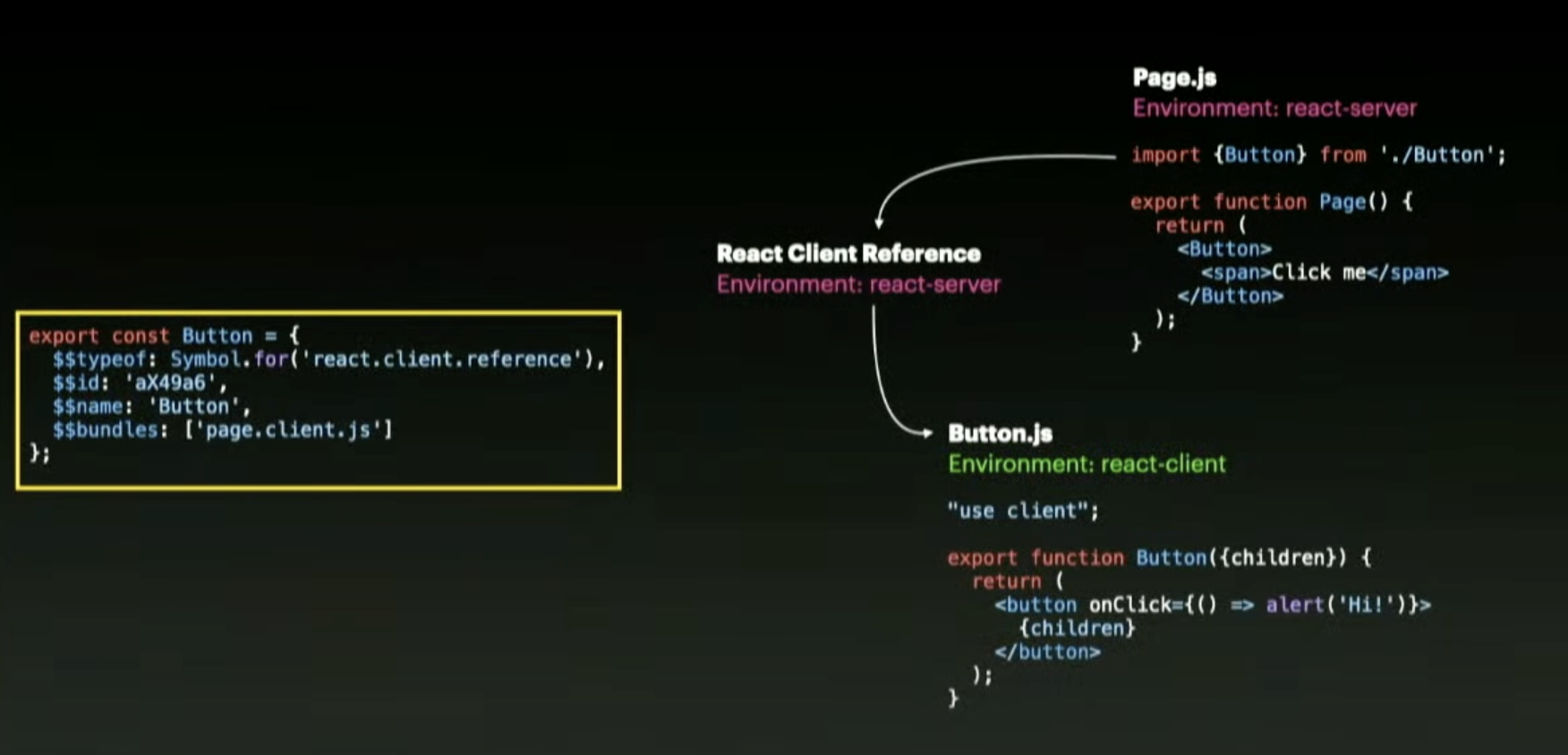
On the client, you could load it by generating a <script> tag. However, loading imports one by one from their source files over the network is inefficient. You don’t want to create a waterfall. We already know how to fix this from two decades of working on client-side applications: bundling.
For this reason, RSC integrates with bundlers.
- First, during the build, their job is to find the files with
'use client'and to actually create the bundle chunks for those entry points. - Then, on the server, these bindings teach React how to send modules to the client. For example, a bundler might refer to a module like
'chunk123.js#Counter'. - On the client, they teach React how to ask the bundler runtime to load those modules.
Thanks to these three things, React Server will know how to serialize a module when it encounters one—and the React Client will know how to deserialize it. The API to serialize a tree with the React Server is exposed via bundler bindings.
